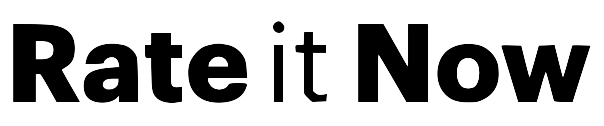Review Us on Google: The Complete Guide to Getting Customer Reviews
Getting customers to "review us on Google" is one of the most valuable things you can do for your business. Google reviews build trust, improve your local search rankings, and influence customer decisions.
But how do you actually get customers to leave reviews? Here's everything you need to know about asking for Google reviews the right way.
1.Why "Review Us on Google" Matters So Much
Before we dive into the "how," let's understand the "why." When customers review us on Google:
- Trust increases: 93% of consumers read online reviews before visiting a business
- Rankings improve: Google uses reviews as a local SEO ranking factor
- Visibility grows: More reviews = more prominent in Google Maps
- Revenue increases: Businesses with 100+ reviews earn 53% more revenue
2.When to Ask: "Please Review Us on Google"
Timing is everything when asking customers to review us on Google. The best moments are:
✅ Right After a Positive Experience
When a customer expresses satisfaction, that's your golden moment. They're happy and willing to help.
✅ After Project Completion
For service businesses, ask immediately after completing work while the positive experience is fresh.
✅ During Follow-Up
Send a follow-up email 24-48 hours after their visit asking them to review us on Google.
❌ When NOT to Ask
Never ask during complaints, rush situations, or when customers seem stressed or unhappy.
What to Say: "Review Us on Google" Scripts
In-Person Script:
"Hi [Name], I'm so glad you had a great experience today! Would you mind taking 30 seconds to review us on Google? It really helps other customers find us. I can show you how right now if you'd like."
Email Template:
Subject: Thank you! Quick favor?
Hi [Name],
Thanks for choosing [Business Name]! We hope you had a great experience.
If you have 30 seconds, would you mind sharing your experience with a Google review? Your feedback helps other customers discover our business.
[Review Us on Google Button/Link]
Thank you!
[Your Name]
Text Message:
"Hi [Name], thanks for visiting us today! If you have a moment, we'd love if you could review us on Google: [link]. Thanks!"
3.Make It Easy: Tools to Help Customers Review Us on Google
QR Codes
Create QR codes that link directly to your Google review page. Place them on:
- Table tents in restaurants
- Checkout counters
- Service completion paperwork
- Business cards
Direct Google Review Links
Create a short, memorable link like yourbusiness.com/review that redirects to your Google review page.
NFC Review Stands
Modern businesses use NFC-enabled stands where customers simply tap their phone to review us on Google instantly.
Email Signatures
Add a "Review Us on Google" link to all staff email signatures.
4.Following Up: The Secret to More Reviews
Most customers won't review us on Google immediately. A gentle follow-up can triple your review rate:
24-Hour Follow-Up Email
Send a thank-you email with a review request 24 hours after their visit.
Weekly Reminders
For ongoing customers, send weekly "How are we doing?" emails with review links.
Personal Touch
Have staff personally ask regular customers: "We'd love if you could review us on Google when you have a chance!"
Best Practices for "Review Us on Google" Requests
- Be specific: Say "review us on Google" not just "leave a review"
- Explain the impact: "Your review helps other customers find us"
- Make it easy: Provide direct links or QR codes
- Thank them: Always express gratitude for their time
- Don't incentivize: Google prohibits offering rewards for reviews
- Be patient: Some customers need multiple gentle reminders
- Focus on happy customers: Only ask satisfied customers to review us on Google
5.Advanced Strategies: Automating Review Requests
Email Automation
Set up automated email sequences that ask customers to review us on Google at optimal times.
SMS Campaigns
Text message reminders have higher open rates than emails.
Integration with POS Systems
Modern point-of-sale systems can automatically send review requests after purchases.
Staff Training
Train your team to naturally incorporate "review us on Google" requests into their customer interactions.
Start Getting More Google Reviews Today
Getting customers to review us on Google doesn't have to be complicated. Start with the basics:
- Ask happy customers in person
- Send follow-up emails with review links
- Make it easy with QR codes or NFC stands
- Train your staff to make review requests part of their routine
Remember: every positive Google review is a powerful marketing tool that works 24/7 to attract new customers to your business.
Ready to make review collection effortless? Learn about RateitNow's review collection tools that help businesses get more Google reviews automatically.