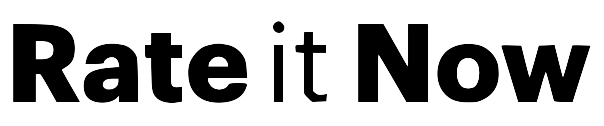How to create a Google My Business Profile
August 3, 2025 (Last updated)
In today's competitive digital landscape, having a strong online presence isn't optional — it's essential. One of the best ways to get discovered by local customers is by creating a Google Business Profile (formerly known as Google My Business). This step-by-step guide will walk you through the process of setting up your profile and explain how it can help your business grow.
What Is a Google Business Profile?
A Google Business Profile (GBP) is a free tool from Google that lets businesses manage how they appear on Google Search and Maps. When people search for your business or related keywords, your profile can show your business name, address, phone number, website, reviews, photos, and more.
With a fully optimized GBP, you increase your chances of appearing in local search results and getting more calls, visits, and bookings from nearby customers.
Why You Need a Google Business Profile
Here are some key benefits of having an active, verified profile:
1Show Up in Local Searches
Appear on Google Search and Maps when people nearby search for services like yours.
2Improve Your Local SEO
A complete profile with updated info and positive reviews boosts your local search rankings.
3Build Trust with Reviews
Customer reviews on your profile help build social proof and credibility.
4Gain Insights
Access free analytics about how customers found you and what actions they took.
5Engage Directly with Customers
Post updates, respond to reviews, and answer questions — all from your GBP dashboard.
Step-by-Step: How to Set Up Your Google Business Profile
1Sign in with a Google Account
Go to accounts.google.com and sign in. If you don't have a Google account yet, create one first.
2Go to the Google Business Profile Manager
Visit google.com/business and click "Manage now" to begin the setup process.
3Enter Your Business Name
Type your business name exactly as it appears on signage or other platforms. Consistency is important for brand recognition and SEO.
4Choose Your Business Category
Select the category that best describes your business (e.g., "Coffee Shop," "Plumber," "Marketing Agency"). Be specific — this helps Google show your profile to the right audience.
5Add a Business Location (If Applicable)
If customers visit you in person, add your business address. If you operate from home or offer on-site services only, you can choose to hide your address and define a service area instead.
6Add Service Areas (Optional)
If you serve customers in multiple locations, list the cities or ZIP codes you cover. This helps expand your local visibility.
7Provide Contact Info
Add your business phone number and website link so customers can reach out or learn more. If you don't have a website, Google gives you an option to create a simple one using your business info.
8Verify Your Business
Verification ensures your listing is legitimate. Most businesses receive a postcard from Google with a verification code, which usually arrives in about 5–10 days. Other options include phone, email, or instant verification, depending on your setup.
To complete the process, enter the code in your dashboard under the "Verify Now" prompt.
Tips for Optimizing Your Profile
Creating your profile is just the beginning — to get the most out of it, follow these best practices:
- Keep your business hours, phone number, and address updated.
- Add high-quality photos of your storefront, interior, products, or services.
- Respond to all customer reviews, whether positive or negative.
- Use posts to share news, offers, or updates about your business.
- Encourage satisfied customers to leave 5-star reviews.
If you're looking to grow your online reputation faster, check out our Google Reviews Tools to help you get more authentic feedback from real customers.
Final Thoughts
Setting up a Google Business Profile is one of the simplest yet most powerful ways to grow your local visibility online. Whether you're a new business or already established, taking control of your Google presence can lead to more traffic, more calls, and more revenue.
Need help getting started?
Our team helps local businesses optimize their online presence, manage reviews, and generate leads. Contact us for a free consultation.